HERITAGE BREEDS MARKETPLACE
The Heritage Breed Marketplace is Here!
How to Submit a Listing to The Livestock Conservancy Heritage Breed Marketplace
If you have not already created a new Heritage Breed Marketplace account with The Livestock Conservancy:
- Go to https://heritagebreedmarketplace.com/
- Click on the Create a Listing button.
- To create an account, Click the Register link under the gold Login button.
- Fill out the information and then click the gold Register button.
- You will be redirected to a login page while you wait for an administrator to approve your user registration.
- You will receive an email from The Livestock Conservancy once you are approved, with this link to login as a user: https://heritagebreedmarketplace.com/login/
- Fill out all of your listing information in the provided fields.
- To upload a photo, make sure the file size is less than 10MB and less than 500 pixels wide or tall. If your photo size is too large, try the following link to shrink your photo: https://tinyjpg.com/
- Click the Complete Listing button in the bottom right corner.
- You should be redirected to a Submission Received page if your listing was submitted successfully.
- Click on the Return to Directory link to view your listing and other classified listings or click on the Go To Your Listing link to view, edit or delete your listing.
Note: If you are logged in as a user, you should be able to click on your listings to view,
edit or delete each of your listings.
If you have already created a new Heritage Breed Marketplace account with The Livestock Conservancy:
- Go to: https://heritagebreedmarketplace.com/login/
- Login with your username or email and password. Click the gold Login button.
- Fill out all of your listing information in the provided fields.
- To upload a photo, make sure the file size is less than 10MB and less than 500 pixels wide or tall. If your photo size is too large, try the following link to shrink your photo: https://tinyjpg.com/
- Click the Complete Listing button in the bottom right corner.
- You should be redirected to a Submission Received page if your listing was submitted successfully.
- Click on the Return to Directory link to view your listing and other classified listings or click on the Go To Your Listing link to view, edit or delete your listing.
Note: If you are logged in as a user, you should be able to click on any of your listings to view, edit or delete those listings.